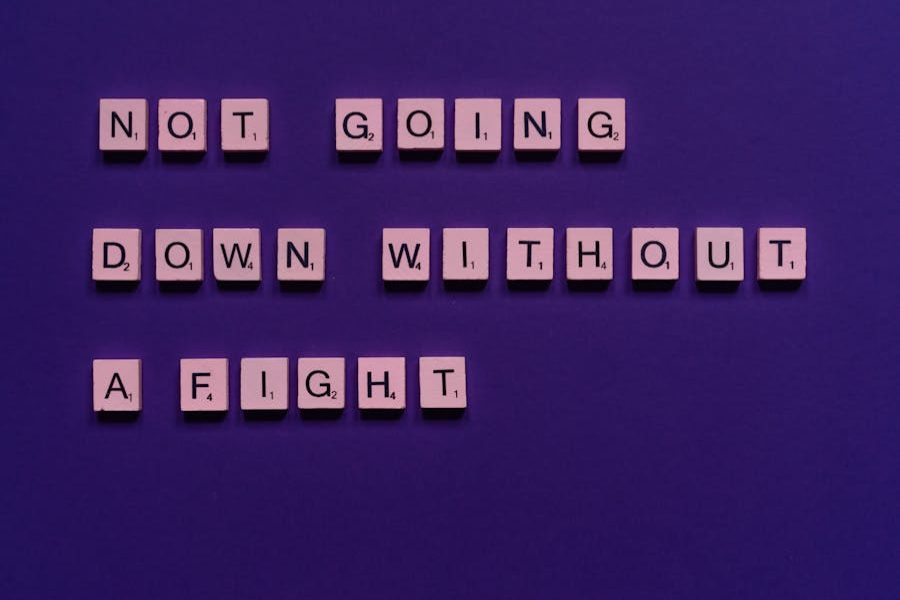The upside-down exclamation point (¡) is a fascinating aspect of Spanish punctuation, reflecting the language’s unique grammatical structure and clarity. Unlike English, where punctuation often appears only at the end of a sentence, Spanish employs mirrored punctuation marks to indicate the sentence’s tone right from the start. This creates a clear and structured reading experience, especially for longer or more complex sentences.
The importance of the inverted exclamation mark is deeply rooted in the Spanish language. It provides immediate insight into the tone of a sentence, signaling whether it’s an exclamation or not. For example, consider the Spanish sentence:
- ¡Qué hermoso día!
This means, “What a beautiful day!” The inverted punctuation at the beginning signals an exclamatory tone, making it clear to the reader from the outset.
Despite its significance, creating the upside-down exclamation point often challenges those using keyboards or devices with an English-language setup. Many Spanish learners and professionals must know the shortcuts and methods to type this symbol. This guide addresses these challenges by providing a detailed, step-by-step explanation of creating the upside-down exclamation point across various platforms and devices.
Whether you’re a student learning Spanish, a professional writer, or simply someone curious about the unique aspects of Spanish grammar, this article will provide you with everything you need to know about the upside-down exclamation point. Let’s dive into the details and learn how to make this symbol effortlessly.
Why Use an Upside-Down Exclamation Point?
The upside-down exclamation point is not just a grammatical necessity but a key element that adds clarity, precision, and emotional depth to Spanish writing. Unlike in English, where readers only encounter the emotional tone of a sentence at its conclusion, Spanish uses the inverted punctuation at the beginning of sentences to signal the intended tone immediately. This is especially valuable in conveying emotion and setting the reader’s expectations.
For example, consider a long and descriptive sentence in Spanish. Without the upside-down exclamation mark, the emotional context might remain ambiguous until the end. This can lead to clarity and interpretation. However, with the inverted punctuation at the beginning, the reader knows immediately whether the sentence is exclamatory, allowing them to interpret the text correctly.
The upside-down exclamation point is especially useful in creative writing, literature, and advertising. In Spanish literature, authors use it to enhance dialogue and narrative tone. For instance:
- ¡Cuidado! El perro está suelto.
(“Watch out! The dog is loose.”)
This usage ensures readers grasp the urgency or excitement in the sentence.
In advertising, this punctuation is crucial for capturing attention. Consider this example:
- ¡Oferta especial hoy!
(“Special offer today!”)
The initial inverted exclamation mark draws the reader’s attention immediately, making the message more impactful.
The upside-down exclamation point reflects cultural respect and adherence to proper grammar. If you’re communicating with a Spanish-speaking audience, the accurate use of this punctuation mark not only enhances the professionalism of your writing but also shows that you value the linguistic norms of the language.
How to Make an Upside-Down Exclamation Point on Different Devices?
Typing the upside-down exclamation point may seem complicated, especially on keyboards configured for English. However, there are specific methods for every device and operating system, making it simple to use this symbol once you know the shortcuts.
Using Windows
On Windows, there are two main ways to type the upside-down exclamation point:
- Using the Alt Code:
- Press and hold the Alt key.
- While holding Alt, type 0161 on the numeric keypad.
- Release the Alt key, and the symbol ¡ will appear.
This method requires the numeric keypad to be active, so ensure Num Lock is turned on.
- Switching Keyboard Layout:
- Open your device’s Language and Region settings.
- Add Spanish as an input language.
- Once added, you can switch to the Spanish keyboard by pressing Alt + Shift. The inverted exclamation mark has a dedicated key on the Spanish keyboard layout.
Using macOS
Typing the upside-down exclamation point on a Mac is even simpler:
- Hold the Option key.
- Press the 1 key.
- The ¡ symbol will instantly appear.
If you frequently type in Spanish, you can also enable the Spanish keyboard in your system preferences to access this and other Spanish-specific symbols faster.
Using Mobile Devices
On smartphones and tablets, creating the inverted exclamation mark is straightforward.
- Open your keyboard in any text app (e.g., messaging, notes, or email).
- Press and hold the! Key.
- A small pop-up menu will appear, showing alternative symbols, including the upside-down exclamation point.
- Slide your finger to select ¡ from the options.
Alternatively, you can add Spanish as a keyboard language in your device settings. This allows you to quickly switch between English and Spanish keyboards, with the upside-down exclamation point appearing as a standard key on the Spanish layout.
Using Online Tools and Copy-Paste Options
If you’re unable to access the ¡ symbol directly from your device, you can always:
- Copy and paste the symbol from online sources or use character maps.
- Use online virtual keyboards that support Spanish punctuation.
By familiarizing yourself with these methods, you’ll never have trouble inserting the upside-down exclamation point, regardless of your device.
Common Scenarios for Using the Upside-Down Exclamation Point
The inverted exclamation mark is an integral part of Spanish writing. Here are some detailed scenarios where it’s commonly used:
Formal Writing
In academic papers, business communications, or official documents written in Spanish, proper punctuation is a sign of professionalism and accuracy. Failing to use the upside-down exclamation point in such contexts could make your writing seem incorrect or unpolished.
Everyday Conversations
When texting or writing emails in Spanish, the upside-down exclamation mark is frequently used in exclamatory sentences. For example:
- ¡Hola! ¿Cómo estás?
(“Hi! How are you?”)
Literature and Creative Writing
Authors and poets writing in Spanish use the inverted exclamation point to add depth to their storytelling. For example, in dialogue, it can indicate a character’s emotions, such as surprise, joy, or fear:
- ¡No lo puedo creer!
(“I can’t believe it!”)
Marketing and Advertising
Spanish-language advertisements often rely on the emotional appeal of exclamatory sentences, making the upside-down exclamation mark a powerful tool for engaging readers:
- ¡Compra uno y lleva otro gratis!
(“Buy one and get one free!”)
By understanding these contexts, you’ll effectively recognize when and where to use the upside-down exclamation point.
Bottom Line
Mastering How to Make an Upside Exclamation Point is essential for anyone writing in Spanish or dealing with multilingual documents. Whether you’re typing formal text, creative content, or casual messages, the ability to insert this unique punctuation mark accurately reflects both linguistic competence and cultural respect. Following the methods described here, you can use this punctuation effortlessly across all platforms and devices.
FAQs
Why is the upside-down exclamation point used in Spanish?
The upside-down exclamation point signals the tone of a sentence right from the start, ensuring clarity and immediate understanding.
How can I type it on a Windows PC?
Hold Alt and type 0161 on the numeric keypad. Alternatively, switch to the Spanish keyboard layout.
Can I use this symbol on my phone?
Yes. Long-press the exclamation mark (!) key or switch to the Spanish keyboard to access it.
Are there apps to help with this punctuation?
Yes, keyboard apps like SwiftKey or Gboard offer Spanish-language settings with easy access to the ¡ symbol.
Is the upside-down exclamation point used in any other languages?
While primarily a feature of Spanish, it appears in creative or multilingual texts to mimic Spanish conventions.